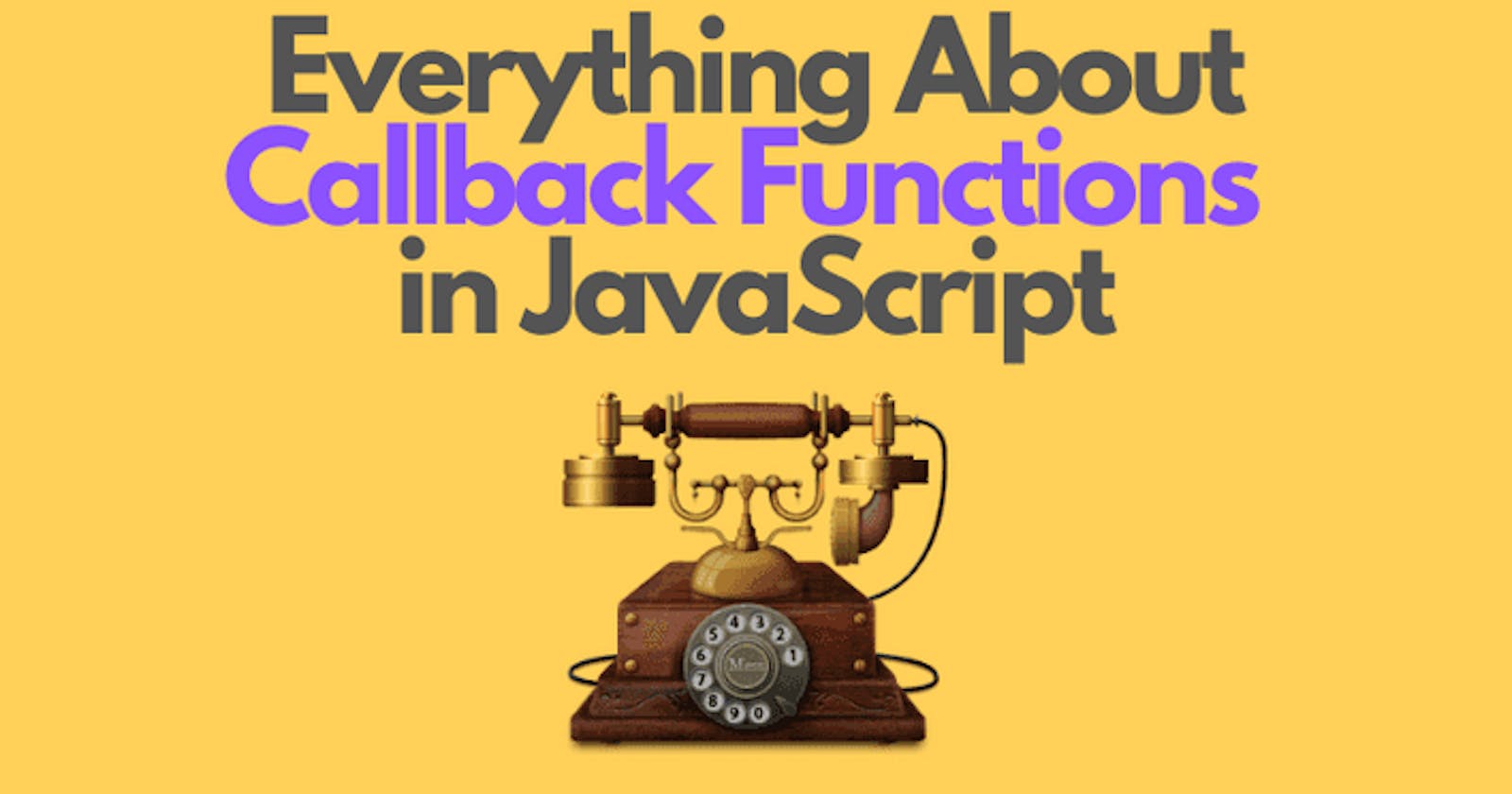Intro
In the realm of modern JavaScript development, mastering asynchronous programming is essential for building responsive and efficient applications. At the heart of asynchronous JavaScript lie three fundamental concepts: callbacks, promises, and async/await. In this blog, we embark on a journey to demystify these concepts, exploring their intricacies, use cases, and how they revolutionize the way we handle asynchronous tasks in JavaScript. Whether you're a seasoned developer looking to deepen your understanding or a newcomer eager to grasp the foundations, join us as we unravel the power and elegance of callbacks, promises, and async/await.
Callbacks
In JavaScript, callbacks are functions passed as arguments to another function, which will then be executed at a later time or after a particular event occurs. They are commonly used in asynchronous programming, where actions may take some time to complete, such as fetching data from a server or reading a file. When the asynchronous operation finishes, the callback function is called, allowing the program to continue executing with the result of the operation. Callbacks enable non-blocking behavior, meaning that other code can continue to run while waiting for the asynchronous operation to complete. This asynchronous nature makes callbacks crucial in handling tasks that involve waiting for external resources or events, providing a flexible and efficient way to manage asynchronous flow in JavaScript programs.
Let's see a simple example of callbacks:
if we want to call sum of square or cube of two numbers we will have to write a long code which would contain different functions for both the sums and would look like:

To be honest the code looks somewhat ugly and long, to change it we implement and apply callbacks:

This code demonstrates the use of callbacks in JavaScript to perform operations on numbers.
In the provided code:
There are two functions defined:
square(n)andcube(n), which calculate the square and cube of a given numbern, respectively.Then, there's a function named
sumall(a, b, fn). This function takes two numbersaandb, along with a callback functionfn. Insidesumall,fnis invoked with each of the provided numbers, and their results are summed up.Finally, the
sumallfunction is called with arguments1,2, and thesquarefunction as the callback. This means thatsumallwill calculate the square of both1and2, and then add them together.The result of
sumall(1, 2, square)is assigned to the variableans.ansis then logged to the console.
In essence, callbacks are crucial here as they allow the sumall function to be versatile. Instead of hardcoding the operation within sumall, it receives a function (square in this case) as an argument, allowing it to perform different operations based on the context in which it's called. This flexibility is a key aspect of callback functions in JavaScript.
Using callbacks in asynchronous functions
setTimeout():
In the realm of modern JavaScript development, mastering asynchronous programming is essential for building responsive and efficient applications. At the heart of asynchronous JavaScript lie three fundamental concepts: callbacks, promises, and async/await. In this blog, we embark on a journey to demystify these concepts, exploring their intricacies, use cases, and how they revolutionize the way we handle asynchronous tasks in JavaScript. Whether you're a seasoned developer looking to deepen your understanding or a newcomer eager to grasp the foundations, join us as we unravel the power and elegance of callbacks, promises, and async/await.

ReadFile():
In JavaScript, readFile is a function commonly used in environments like Node.js to read the contents of a file asynchronously. It allows developers to access the data stored in a file on their local system or server without blocking the execution of other code. The readFile function typically takes in the file path as an argument, along with an optional encoding parameter to specify the character encoding of the file being read. Once invoked, readFile initiates the process of reading the file, and upon completion, it triggers a callback function with potential errors as the first argument and the data read from the file as the second argument. This callback-based approach allows developers to handle the file reading operation asynchronously, ensuring smooth and non-blocking execution of their JavaScript programs.

Conclusion:
In conclusion, callbacks are a foundational aspect of JavaScript programming, particularly in managing asynchronous operations. They allow developers to execute functions once certain tasks are completed, ensuring smooth and non-blocking execution of code. Callbacks enable developers to handle asynchronous tasks efficiently, such as fetching data from servers or processing user input, by providing a mechanism for defining what should happen once an operation finishes. While they are fundamental to asynchronous programming in JavaScript, it's important to explore other modern approaches like promises and async/await, which offer more structured and readable ways to manage asynchronous code. Nonetheless, understanding callbacks is essential for any JavaScript developer, as they provide the groundwork for grasping more advanced asynchronous concepts and building robust applications.